How to know if your phone has been hacked — and what you can do about it
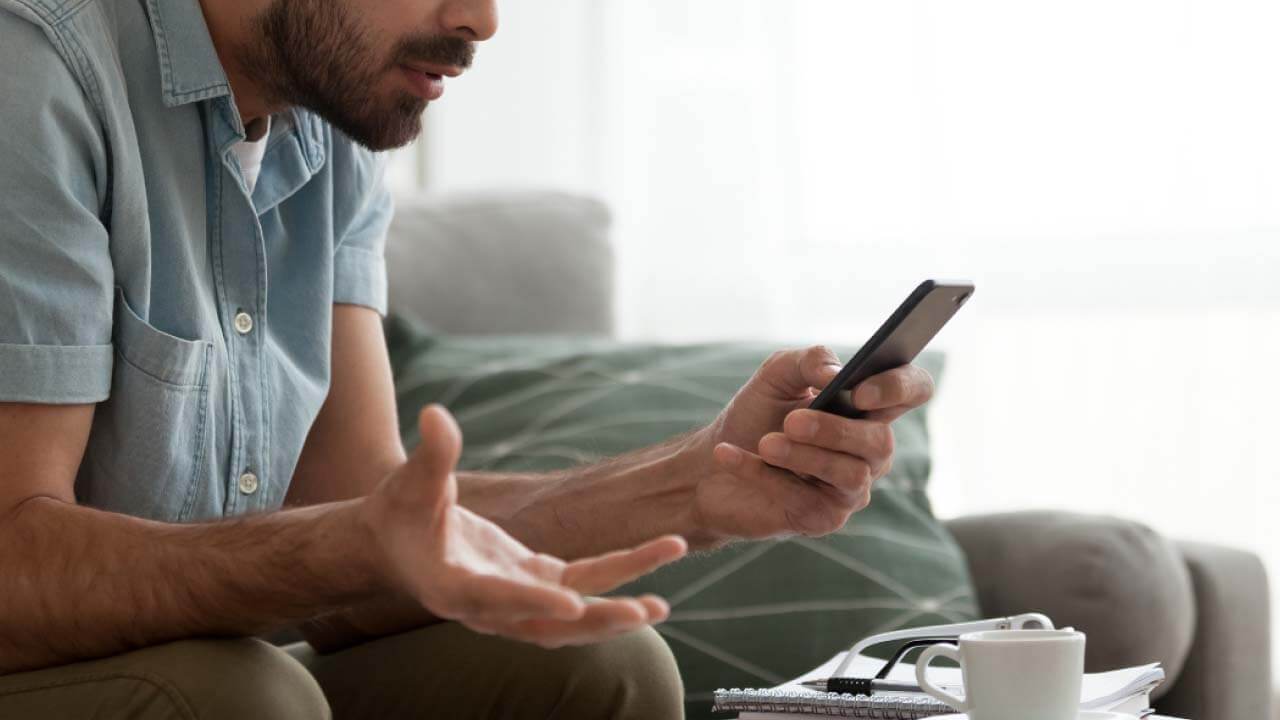
If your phone has been acting strangely, you might be wondering: “has my phone been hacked or not?”
In this guide, we’ll look at the things you need to watch out for to know if your phone has been hacked, what to do if malware is on your device, and how to protect you and your phone from being a target of future hacks.
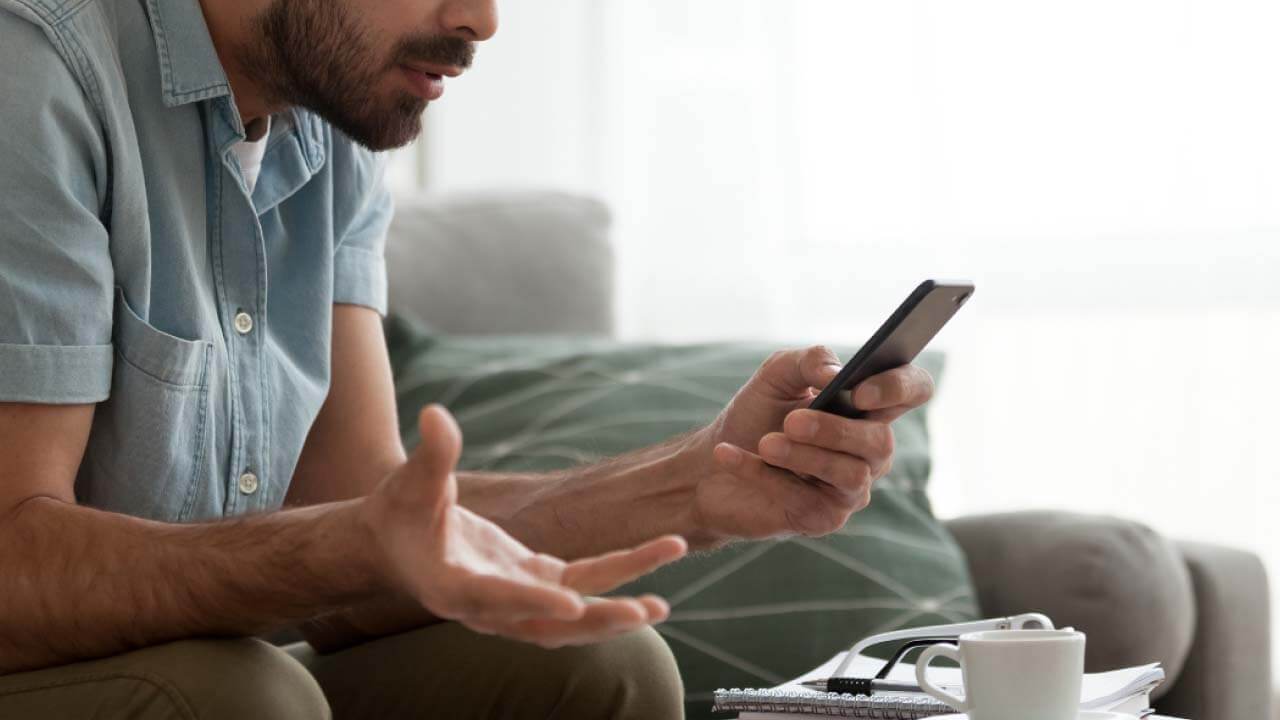
Hackers are always looking for new ways to get inside our devices. Since people in 2022 are spending more time on their phone than ever before, hackers know the best way to get someone’s personal information is to get inside their smartphone.
Some fast facts:
- 115 smartphones are physically lost or stolen in the US every minute
- 85% of mobile apps are unsecured and exploitable
- 31% of mobile devices contain known threats
- 29% of iOS devices are running an old, outdated version of iOS
Even if you have the latest phone or operating system, there’s still a lot to look out for. Below, we’ll look at what you need to know—and be on the lookout for—if you think you’ve been hacked.
Can an iPhone be hacked?
While Android devices are generally considered more vulnerable to hackers, iPhones are still susceptible to being hacked. Though Apple includes strong security built into iOS, hackers are using increasingly creative ways to hack into iPhones—even through legitimate-looking apps in the App Store.
A study in 2020 found that malicious code was found in 1,200 apps in the Apple App Store, which were downloaded at least 300 million times in a single month. A more recent 2022 study found nearly a dozen more popular games in Apple’s App Store contained ad-fraud malware.
Though many of these security vulnerabilities are patched in iOS updates, not everyone stays on top of updating their iPhones.
How to tell if your phone has been hacked
Here are some warning signs that your phone might have been hacked.
Strange or inappropriate pop-up ads taking over your screen
One thing hackers often do to a compromised device is load up the home screen with pop-up ads or other intrusive banners. These may take the form of obnoxious flashing ads or other NSFW content, rendering devices nearly unusable. If this is happening to you, there’s a good chance your device has been taken over by a hacker.
Significantly higher data usage than normal
A hacked phone will often ‘phone home’ back to the hacker, generating huge amounts of data humming away in the background. If you get unexpected alerts that your phone is reaching its data limits, check to see if any apps are using larger amounts of data than expected—you may have an intruder.
You get locked out of your accounts
If a hacker wants to take over your device and steal your identity, they will likely attempt to change your passwords to lock you out of your main accounts. If you suddenly can’t access your Apple or Google accounts or are being notified of someone else’s attempts to access your accounts, it’s very possible your device(s) may have the target of an attack.
What to do if your phone has been hacked
It’s never fun to deal with a hacked phone or hacked internet accounts, but it is important you take steps to manage the attack immediately. Here’s what you should do if your phone has been hacked.
Run antivirus cybersecurity software
The first thing you should do is install and run a personal cybersecurity app like Cyrus. Cyrus will scan your phone and internet footprint to uncover malicious files or malware on your device and any password exposure on the dark web, keeping you informed of what you need to do next.
Alert your contacts
There’s a chance a hacker with control of your device will mass-message your contacts with spam or other malicious content. It might be worth posting a warning on your social media that you may have been hacked, and that your friends should avoid clicking on any suspicious content or links that appear to come from you until you can get your accounts back on track.
Delete suspicious apps
Go through your App Library, and delete any apps you see that aren’t legitimate. If you see any apps you didn’t personally install, you should delete them immediately. Any apps you side-loaded or installed from a third-party app store should also be removed.
Scan the dark web for password leaks
Hackers don’t always target specific devices one at a time. Often, account vulnerabilities are discovered after large-scale hacks, like the one that recently leaked the data of millions of Uber customers. After leaks like this, passwords and other sensitive information wind up on the dark web, where any malicious attacker can use these passwords to start hacking into devices at a massive scale.
To stay a step ahead of the hackers, you can run a personal dark web monitoring scan with Cyrus, which will check which passwords and personal information of yours have been exposed to hackers from large-scale leaks on the dark web. If any of your passwords are flagged, you should change them immediately.
Change your account passwords and perform a factory reset
If your phone is still showing signs of being hacked even after deleting third-party apps, consider a factory reset. This will wipe your phone completely, reinstall the operating system, and effectively start up your phone fresh as if it was new.
But first, it’s important to change the passwords of your most sensitive accounts. If you’re certain any specific accounts were hacked, such as financial accounts, change those passwords before your factory reset. If you have an iPhone, change your Apple ID password. If you have an Android phone, change your Google Account password. A ‘new’ phone with the same old accounts is just as vulnerable as your old phone.
After confirming new strong, unique passwords for your accounts, follow these steps to do a complete factory reset.
On iPhone:
- Open your Settings app
- Tap General
- Tap Transfer or Reset [device]
- Tap Erase All Content and Settings
- If asked, enter your passcode or Apple ID password to confirm
On Android [note: some Android phones differ slightly in this process]:
- Open your phone Settings
- Tap System
- Tap Reset Options
- Select Erase All Data (factory reset)
- Tap Confirm Reset
How to protect your phone from being hacked
The best protection is early prevention. It’s time to start thinking about the steps you can take to make sure your phone doesn’t get hacked—or if it has been hacked before, how to ensure it doesn’t get hacked again.
Use Two-Factor Authentication (2FA) on all accounts
One of the best things you can do to secure your accounts is to enable two-factor authentication (2FA) wherever it is offered. By adding an extra layer of friction to your login process, you will dissuade or even disable hackers from getting into your accounts. While SMS is a decent 2FA option, using an authentication app such as Google Authenticator or Authy is even better.
Use a password manager to generate and manage your passwords
Every password you use should be strong and unique, and should never be shared across accounts.
Unfortunately, a recent study found that 60% of people reuse passwords across multiple sites, with a staggering 13% of people using the same password for every account they have.
Use a password manager to manage your passwords. Use a service like 1Password or Bitwarden to generate strong, unique passwords for every account you use, which will both store and automatically fill in passwords for you.
In addition, use a cybersecurity protection platform like Cyrus, which will immediately notify you of any leaks across the dark web that may contain your passwords. Always stay a step ahead of the hackers with Cyrus.
Sign up for Credit Monitoring and Identity Protection
Hackers are always looking for a lucrative payday, which is why you need to stay vigilant and protect your identity at all times. Look into signing up for a credit monitoring service, which will alert you to any fraud attempts on your financial accounts 24/7.
If a hacker attempts to open a credit card or take out a loan in your name, a credit monitoring or identity protection service will immediately inform you that someone is trying to steal your identity and let you take matters into your own hands. Credit monitoring gives you a valuable timing advantage, so you can quickly lock down and secure your accounts and keep you and your finances secure and safe from hackers.
Enhance your personal security
With Cyrus you get:
- 3 bureaus credit monitoring and scores
- 24/7 Response Center
- Identity theft insurance up to $1M
- Online account threat protection

Device Protection with Cyrus
The best defense from hackers is a good offense, and the best way to stay proactively safe from hackers is to hire experts. Joining Cyrus will give you access to the world’s best counter-hacking experts, who will monitor your phone 24/7 and keep you safe from evolving threats from cyber hackers.
In addition to phone and password protection, Cyrus also includes comprehensive identity protection and credit monitoring, keeping your devices and your financial accounts protected and secure.
And if the worst should happen, you’re protected by our $1 Million Identity Theft insurance policy for eligible losses.
Are you ready to join Cyrus?
F&Qs
Can you check to see if your phone is hacked?
There’s no single way to check if your phone has been hacked, but there will be signs. Be on the lookout for spam, unusual amounts of data transfer, pop-up ads or x-rated content on your phone, or accounts acting strangely or locking you out.
Also check your financial records for unusual purchases or attempts at credits or loans being taken out in your name.
What happens if your phone is hacked?
It depends. Sometimes a hacker won’t do anything at all, and sometimes your phone will become an unusable mess of ads, malware, and pornography. Be on the lookout for unusual activity, or run a cybersecurity device scanning app like Cyrus to check for unwanted guests.
Will getting a new phone stop a hacker?
No. The only way to stop a hacker is to stop them at the root of their attack, which is most likely the account they broke into. The best course of action is to change your passwords (with a strong, unique new password) and enable two-factor authentication on every account that offers it.
How do I block hackers from my phone?
Use strong, unique passwords and enable two-factor authentication on your accounts. Stay away from malware-infected websites, and never click on links unless you know the source or sender. Use a cybersecurity monitoring service like Cyrus to keep you fully aware of your digital footprint and always stay one step ahead of the hackers.



